Why Do I Need To Update My Device's Apps?
The importance of updating your applications.
Bryan Solidarios
7/29/20257 min read


The Digital Glow-Up: Why Updating Your Apps is Your Phone's Secret Superpower (and Your Security's Best Friend!)
Hey, tech explorers and digital natives! Ever caught yourself swiping past that "App Update Available" notification like it's just another chore on your to-do list? Maybe you think, "Later!" or "It's just a tiny bug fix, right?"
Well, what if I told you that those little update prompts are your device's way of whispering, "Hey, I'm trying to make you unhackable here!"? Keeping your apps updated and secured isn't just about getting cool new features (though those are nice!). It's about giving your digital life a major glow-up, patching up invisible holes, and kicking digital villains to the curb.
Think of it this way: your smartphone or computer is your trusty sidekick in the digital universe. And just like any superhero, it needs regular upgrades to stay at peak performance and protect you. Let's peel back the curtain and discover why keeping tips for keeping apps updated are the unsung heroes of your online security.
The Sneaky Skeletons in the Digital Closet: What Happens When Apps Get Dusty?
Ignoring app updates is a bit like leaving your windows unlocked and a neon sign saying "Free Snacks!" outside your house. It might not seem like a big deal, but here's the digital mischief that can brew:
1. The "Oopsie!" Window: Unpatched Vulnerabilities
No software is perfect. Brilliant developers are constantly building, tweaking, and sometimes, they accidentally leave a tiny crack or a loose brick in the digital wall. These are called security vulnerabilities, and they're basically VIP entrances for bad actors.
The Problem: When a new security flaw is discovered in an app, the developer quickly releases an updated version to fix it. If you don't update, that little "oopsie!" remains wide open on your device. It's like the developer patched everyone else's roof but left yours leaky.
The Villain's Advantage: Cybercriminals, bless their wicked hearts, are always scanning for these unpatched holes. They develop "exploits" – digital tools that use these flaws to sneak into your device, steal data, or even take control.
Practical Example: Imagine a popular social media app had a flaw where, if you clicked a specific kind of link while using an old version, a hacker could see your private messages. The update fixes that link. If you didn’t update, that "Peeping Tom" vulnerability is still active on your phone. This highlights the crucial tips for staying safe.
2. The Malware Magnet: "Come On In, We're Open!"
Outdated apps are like welcome mats for malware. Why? Because they're often easier to infect!
The Draw: Criminals prefer to target the path of least resistance. An old, unpatched version of an app on your phone signals, "Hey, I might have some easy-to-exploit weaknesses!" This makes your device a more appealing target for all sorts of digital nasties – viruses, ransomware (that locks your files), or spyware (that secretly watches you).
A Quick Story: My friend, a big gamer, once neglected updating a popular game launcher on his PC. Suddenly, his computer started acting weird. Turns out, a ransomware attack exploited an old vulnerability in the launcher, locking all his precious game saves and personal documents. A quick update would have saved him a lot of headaches (and tears over lost game progress!). This shows how apps become vulnerable.
3. Data Leaks & Privacy Oopsies: Who's Peeking at Your Stuff?
Apps often handle our most sensitive information: location data, photos, contacts, and financial details. When an app isn't secured, that data can become surprisingly exposed.
The Risk: An unpatched flaw might unintentionally allow an attacker to bypass privacy settings, access your stored data, or even secretly monitor your activity within the app. It's like a tiny, invisible camera being installed in your digital living room.
Real-World Impact: Think of a banking app. If an old version has a flaw that could leak your transaction history, that’s a major problem. Or a photo editing app that, if outdated, could allow someone to see your entire photo gallery without permission. Ensuring the security of your data is essential for safe practices.
Your Digital Superpower Activated: Easy Ways to Keep Your Apps Updated and Secured!
Feeling a bit exposed? Don't sweat it! Activating your "digital glow-up" superpower is incredibly easy. Here are some practical tips for keeping your apps updated and secured:
1. Embrace Auto-Updates: The "Set It and Forget It" Magic Trick
This is your number one, effortless security booster. Most devices and app stores offer automatic updates.
How it Works: When an update is released, your device downloads and installs it in the background, often overnight or when you're not actively using the app. It's like having a tiny digital mechanic working while you sleep!
Action: Dive into your device’s settings (for iOS/Android: check your App Store/Play Store settings; for Windows/macOS: look in System Settings/App Store preferences) and flip that switch for automatic app updates to "ON." It's the simplest how to keep your apps safe.
2. Stick to the Official Stores: Your Trusted Digital Mall
Always, always download apps from official sources like the Apple App Store, Google Play Store, or the developer's verified website.
Why it Matters: These stores are like bouncers at a very exclusive club. They have strict security vetting processes. Apps submitted there are usually scanned for malware, privacy issues, and general sketchiness before they even reach you. Downloading from random websites or suspicious links is like buying "software" from a trench coat guy in a dark alley.
Action: If you see an exciting offer for an app via an email pop-up or a social media link, resist the urge to click! Instead, go directly to your device’s official app store and search for the app there. This is a fundamental tip for app security.
3. Review App Permissions: Be a Permission Pro!
When you install a new app (or even update an old one), it often asks for permissions (e.g., access to your camera, microphone, contacts, location, photos). Don't just tap "Allow" without thinking!
How it Works: Apps need certain permissions to function. A map app needs your location, and a camera app needs your camera. But does a flashlight app need access to your contacts or microphone? Probably not! Granting unnecessary permissions is like giving a stranger extra keys to your home that they don't need.
Action: Take a moment to read what permissions an app is requesting. If something seems excessive for the app's function, consider not installing it, or (if possible) revoke that permission later in your device’s privacy settings.
4. Declutter & Uninstall: Less Is More (Security-Wise!)
Got apps on your phone you haven't opened since 2019? They're not just taking up space; they could be dormant security risks.
Why it Matters: Unused apps might still have permissions granted, or they could become severely outdated and vulnerable without you even realizing it. They create potential, unnoticed entry points for criminals to exploit. Think of them as abandoned digital doorways.
Action: Do a regular digital spring cleaning! If you haven't used an app in months and have no plans to, uninstall it. Fewer apps mean fewer potential weaknesses for your device.
5. Keep Your Operating System (OS) Fresh: The Brain Needs Updates Too!
Your phone's or computer's operating system (the big software that runs everything) is the absolute foundation of your device's security.
Why it Matters: OS updates contain critical security patches that protect your entire device from deep, system-level vulnerabilities. An outdated OS can leave your whole device susceptible, even if your apps are patched. It's like having a super-strong front door, but a rotten foundation.
Action: Enable automatic OS updates on your smartphone, tablet, and computer. When an update notification appears, install it promptly. This is fundamental for keeping your apps and your entire device secured.
Your Device, Your Fortress: Unlock Your Digital Superpower Today!
Keeping your apps updated and secured isn't a chore; it's an essential part of being a smart, safe digital citizen. By adopting these simple tips, you're not just preventing headaches; you're actively patching holes, deterring criminals, and protecting your valuable personal information from such attacks. You're giving your digital life the ultimate glow-up!
It's time to take control and make your device truly unhackable.
Ready for More Digital Superpowers?
Don't let your digital security be an afterthought! Join our free, fun, and jargon-free cybersecurity newsletter! Get the latest tips, practical advice, and insights on how to protect oneself from online threats, delivered straight to your inbox.














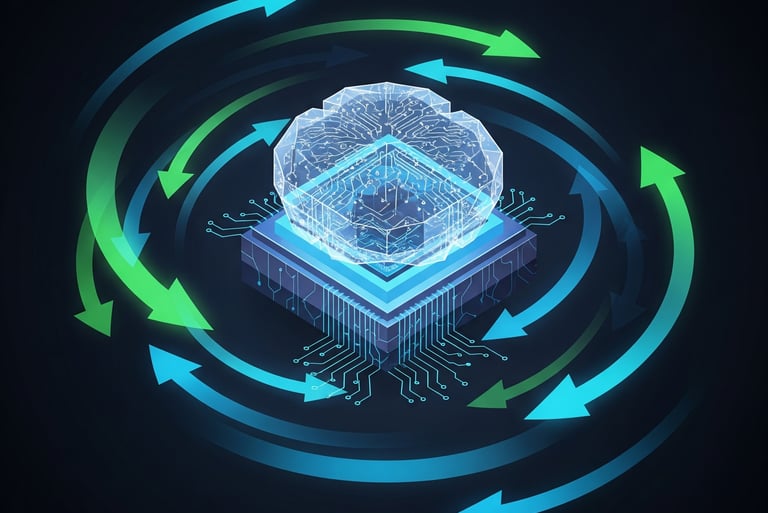

For any concerns, suggestions, feedback, please contact us at support@bryansolidarios.com
© 2025. All rights reserved.